— A literary history of fake texts in Apple’s marketing materials. “I’m talking about the mocked-up texts and emails Apple puts together to demonstrate new messaging features in its operating-system updates, presumably written by some well-paid professionals in Apple’s marketing department. These eerily cheery, aggressively punctuated messages suggest a alternate dimension in which polite, good-natured, rigorously diverse groups of friends and coworkers use Apple products exactly how they are designed to be used, without complaint or error.”
Posts about Apple (RSS, JSON)
— For its 25th anniversary, a visual history of the iMac. “Let’s take a trip down memory lane and appreciate the beauty and evolution of each iMac design.”
My First iPhone Apps
— The App Store turns 15 these days and people share their first apps on the Internet. My first iPhone was the 4, which I bought in July 2011, so I didn’t install any apps on the day the App Store opened. But here are the apps I downloaded on my day one anyway:
- Foursquare
- DB Navigator
- Evernote
- Tumblr
Five social networks, none of which I use today, six if you count WhatsApp, a note-taking app and planner for the German rail. Only two of these survive on my phone today: WhatsApp and DB Navigator. It was a different time.
— Gruber got a demo of Apple’s Vision Pro and wrote a compelling review. I have to revise my initial opinion a little. I can absolutely see myself watching football games on this thing. I once had the chance the observe from up close Crystal Palace players warming up before a Premier League match. The speed and finesse in which they handled the ball was breathtaking. Imagine being able to watch a whole game from different angles close to the pitch.
WWDC Notes
— I watched the entirety of Apple’s keynote and took notes. These are my observations.
iOS. Live transcriptions of voicemails solve a problem I didn’t know I had. Going forward, I’ll let any call go straight to voicemail to decide whether I want to talk to the person. It’s a great solution to the very millennial notion that phone calls are intrusive, almost rude.
Namedrop is very useful for people who get out of the house more often than I do. I suspect it’ll only work between iPhones, possibly only the latest models. So we’ll continue to hand out business cards or awkwardly spell out our names and phone numbers.
The new Journal app is worth a try. I’ve tried journaling before but never built a habit. This new app comes with prompts and reminders, and it might be what I need to start journaling more consistently.
Other than that, and as always, many playful new features we’re introduced that I’m never going to use. Contact posters and stickers, for example. The new standby mode is obvious nod to Tidbit. I get it, but it’s not for me. When I’m at home, my phone either sits on the office desk or I’m using it.
MacOS. On MacOS , the most useful changes will be introduced to Safari. Profiles, to separate personal and professional online lives, with separate browsing history, cookies, and stored passwords, is brilliant. Compared to Arc’s spaces, it’s the cleaner approach to the problem. Arc’s spaces are really only separate lists of open tabs. In private-browsing mode, Safari will automatically remove tracking information from URLs. I’ve been doing this manually for years; but wouldn’t it be great if that happened automatically even outside of private browsing?
Desktop widgets are another promising addition. It’ll be great to always have access to today’s to-dos from Things, upcoming appointments from Calendar, or the departure times at the closest train station from Citymapper.
One more thing. The long anticipated Apple AR/VR headset is here: Vision Pro. It’s big and very expensive. You have to carry around an external battery pack. But it looks better than other models. Apple did a lot more thinking about how virtual and augmented reality can be integrated in our lives. Vision Pro doesn’t require full immersion into a comical virtual world. Instead it projects onto your surroundings, so you never loose awareness of your environment. There won’t be people frantically waving to get your attention. But the eyes, projected on the outside, are the stuff of nightmares. At first I thought the headset was transparent, but after a while you’ll notice that the look is off; it feels creepy.

I don’t see where Vision Pro fits into my life. Yet. I don’t see myself working with goggles; I’m already overwhelmed by the size of my 27-inch screen. But I was equally hesitant when the iPhone and Apple Watch came out. I eventually got an iPhone 4 and loved it; but I never got an Apple Watch. So I’ll wait until the price drops and to see how people use Vision Pro in real life, outside Apple’s well-crafted marketing scenarios.
— Several copies of Make Something Wonderful, the collection of Steve Jobs quotes, are for sale eBay. I’m not surprised that some copies show up on eBay, but I am surprised how many there are. There are at least a hundred for sale, priced up to 3,000 USD. If you got your hands on this limited edition, which are not sold publicly, then you’re probably not the janitor at Apple Park and you don’t need the money. People must have put their copies on eBay within hours of receiving them without even opening the book.
— Make Something Wonderful is a new book published by the Steve Jobs Archive that includes words by Steve Jobs on a great variety of topics. The Steve Jobs Archive has an agenda, and the book is obviously curated and edited to paint a certain picture of Jobs. This isn’t a biography that aims to explore the complex person Jobs was. But to truly understand a person you have to listen to their own words. So that’s what this book is: long quotes by Steve Jobs from speeches, notes and correspondence. For most people the book is only available digitally. But it’s free and comes in different formats: Apple Books, epub and as a website. Go read it on the website—it’s great.
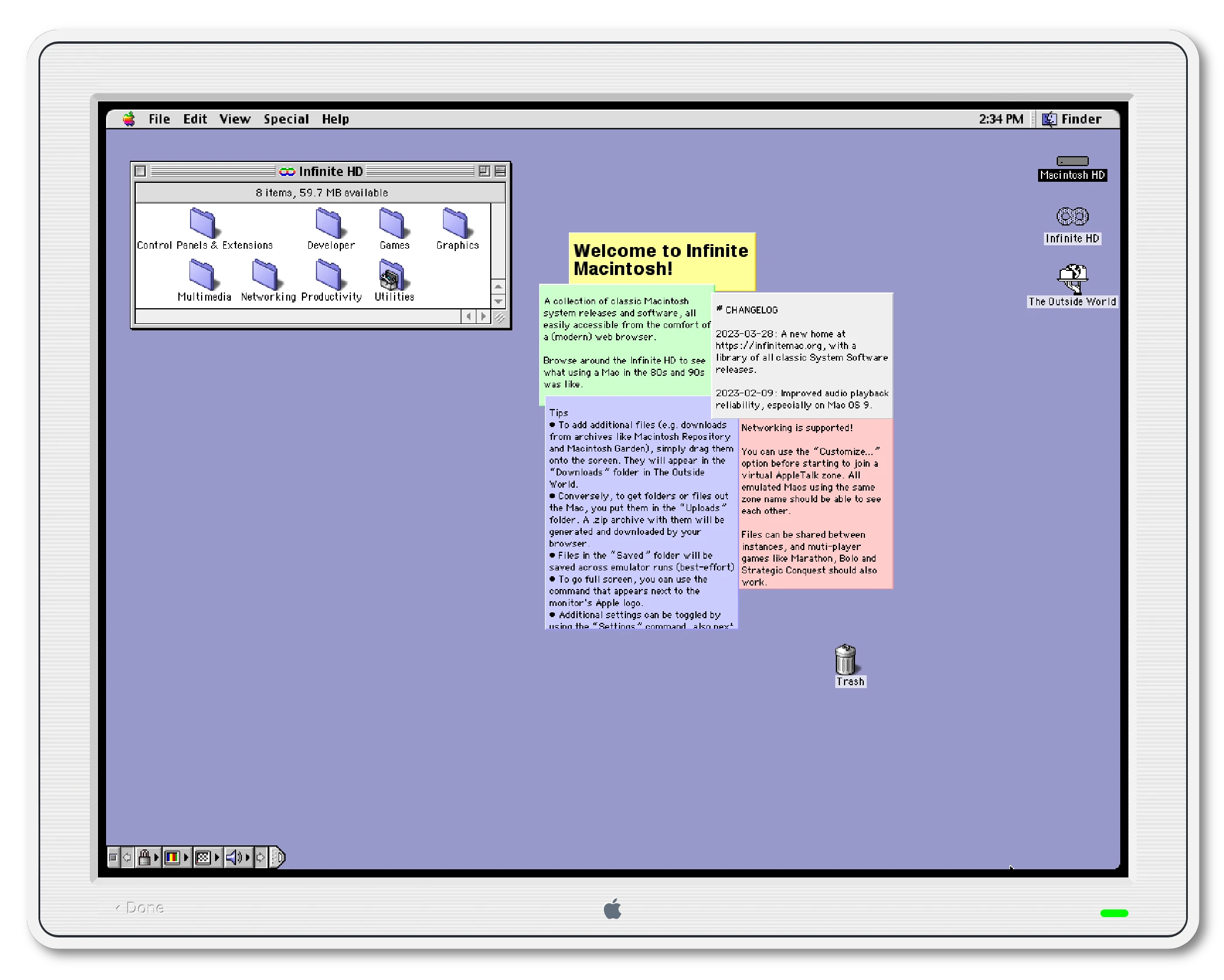
A couple of fun emulators allow you to experience old Macintosh operating systems in the browser. System 6 is 34 years old, System 7 is 31, Mac OS 8 is 25, and Mac OS 9 is 21. How oddly familiar these old systems look and feel, even to someone who has only ever worked with Mac OSX. Many things are remixes, indeed. (via)
— This new book by Laine Nooney about the impact of the Apple II on personal computing looks interesting:
The Apple II was a versatile piece of hardware, but its most compelling story isn’t found in the feat of its engineering, the personalities of Apple’s founders, or the way it set the stage for the company’s multi-billion-dollar future. Instead, as historian Laine Nooney shows, what made the Apple II iconic was its software. In software, we discover the material reasons people bought computers. Not to hack, but to play. Not to code, but to calculate. Not to program, but to print. The story of personal computing in the United States is not about the evolution of hackers—it’s about the rise of everyday users.
[via]
— Gruber makes a great point about why design is important even if you can’t measure “good design” like you can count app downloads, active users or time spent in the app.
— The Computer History Museum recounts the story of Apple’s Lisa, the first personal computer to feature a graphical user interface. Lisa was a commercial flop but paved the way for the GUI-based personal computing we know today.
— Anna Mancini tells the story of how the Apple archives ended up at Stanford. It’s strange how much major news outlets either recite wrong accounts or rewrite history to fit the narrative of the larger-than-life leader who was just as visionary as he was rooted in history. And how you rarely hear about the people who get done seemingly mundane things such as preserving an archive; because they work in the background and don’t spend much time giving interviews.